Secutify Solo
Risk Assessment Software for CE Marking
Secutify is a lean, clear and powerful software solution for the creation of risk assessments for CE markings according to the Machinery Directive.
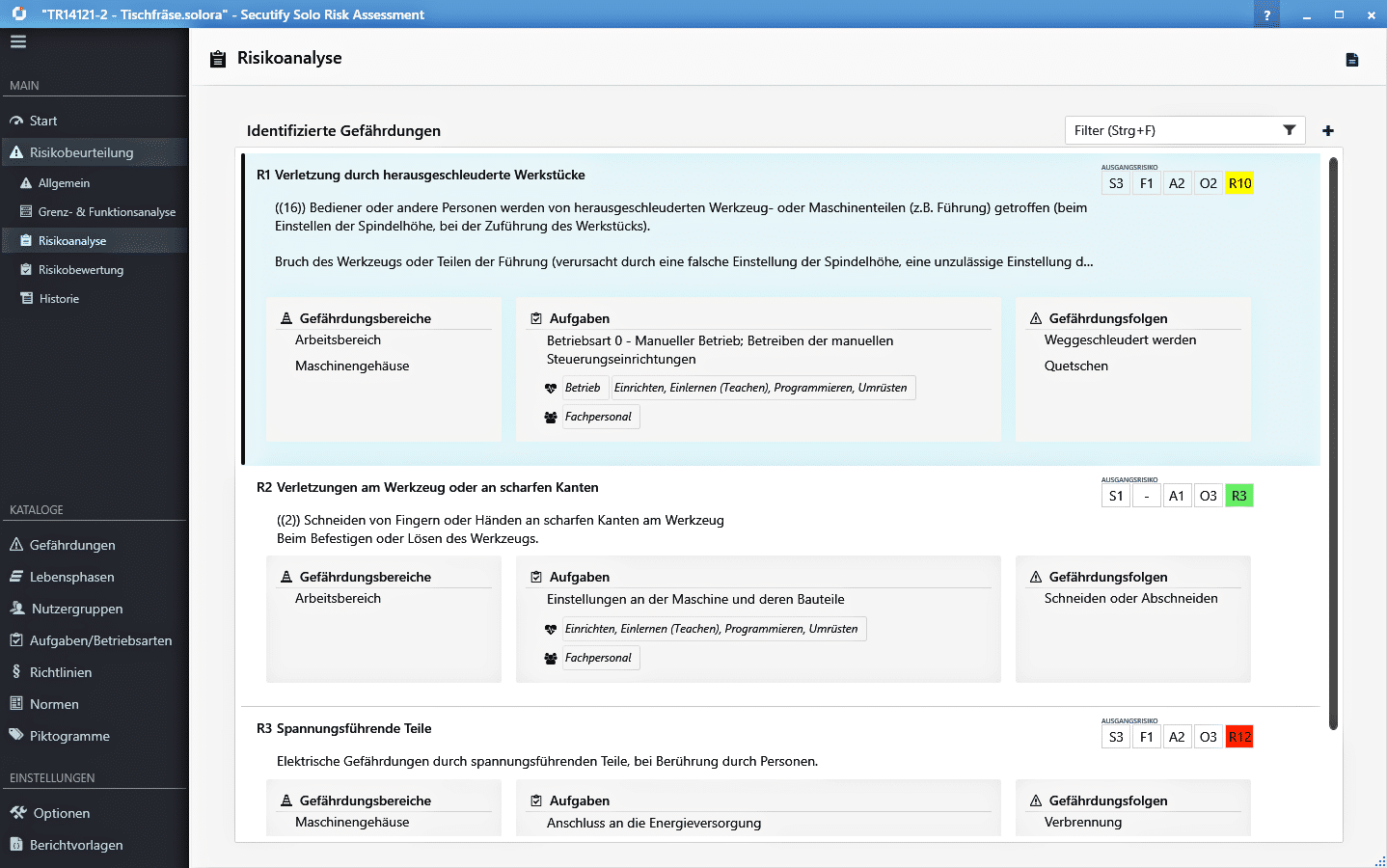
Design of safe machines
Secutify Solo RA guides you step-by-step through the risk assessment process to help designers and CE officers design safe machines.
Risk assessment according to EN ISO 12100
- Meets the requirements of the international standard EN ISO 12100 for the preparation of risk assessments for CE marking according to the Machinery Directive.
- Determination of the limits of the machine, supported by construction drawings
- Supports a systematic approach to risk analysis
- Simple risk assessment using a comprehensive risk graph
- Risk reduction according to the 'three-step procedure'
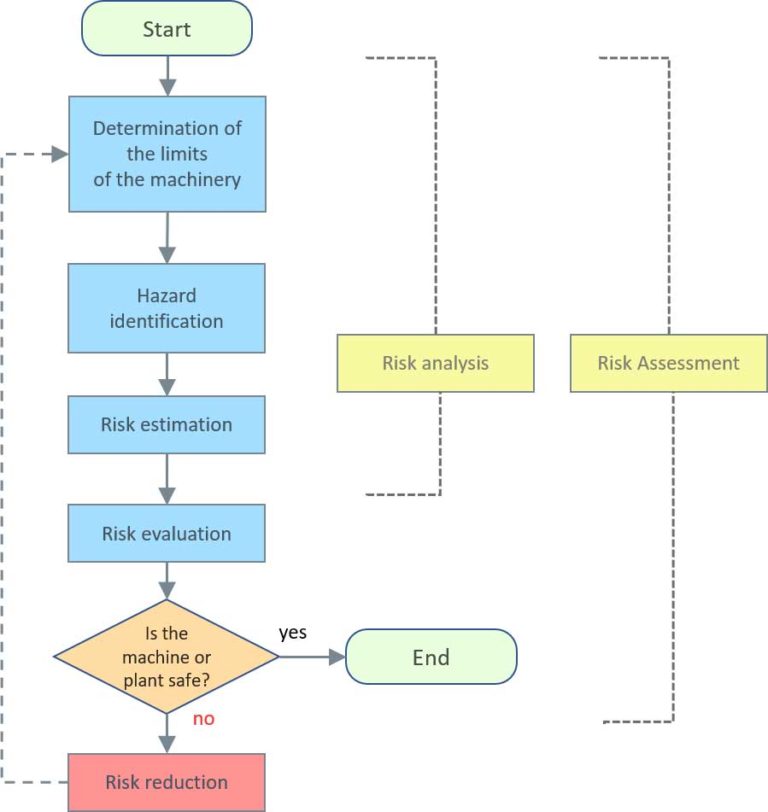
Simple and intuitive
Uniform and clear
- Clearly designed user interface facilitates orientation
- Uniformly structured to help you find important functions quickly
- Intuitive usage and thus hardly any training or familiarization time
User-friendly
- Secutify keeps thinking along with you. The interactive function control supports the user by displaying only those controls that come into question.
- Filter functions support you in locating specific information and to make necessary changes.
- Further information and helpful tool tips can be found where you need them.
- The online help is available at the click of a button.
Efficient data capture
- Avoiding redundant data saves time and increases clarity.
- Therefore, multiple existing hazards can be recorded combined.
- Uniform solutions for similar hazards
- Intelligent filter functions for processing specific data segments.
Clear reports
Secutify enables the output of the created risk assessment as a clearly arranged verification document, revision-proof as a PDF/A file.
Risk Assessment
In addition to the hazards identified and the safety measures taken to reduce the risk, the risk assessment also contains details of the method used. So that you get a complete verification document.
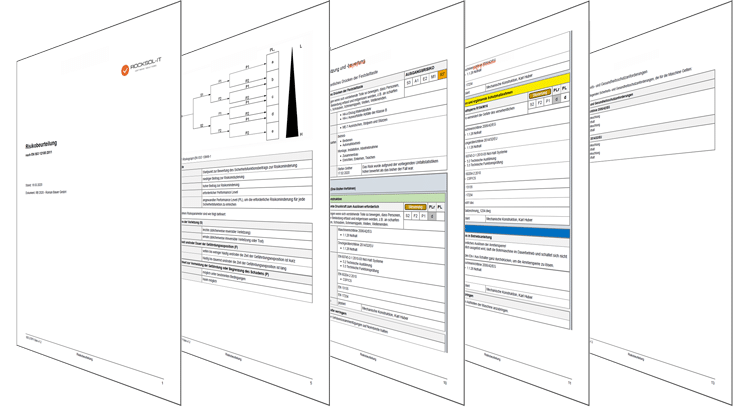
Evaluate risks with the risk graph
The risk graph is used to classify a risk using the following evaluation criteria: the extent of the hazard, damage or injury. Length of time spent in the danger zone. Frequency of occurrence. Possibility of avoiding or avoiding the danger.
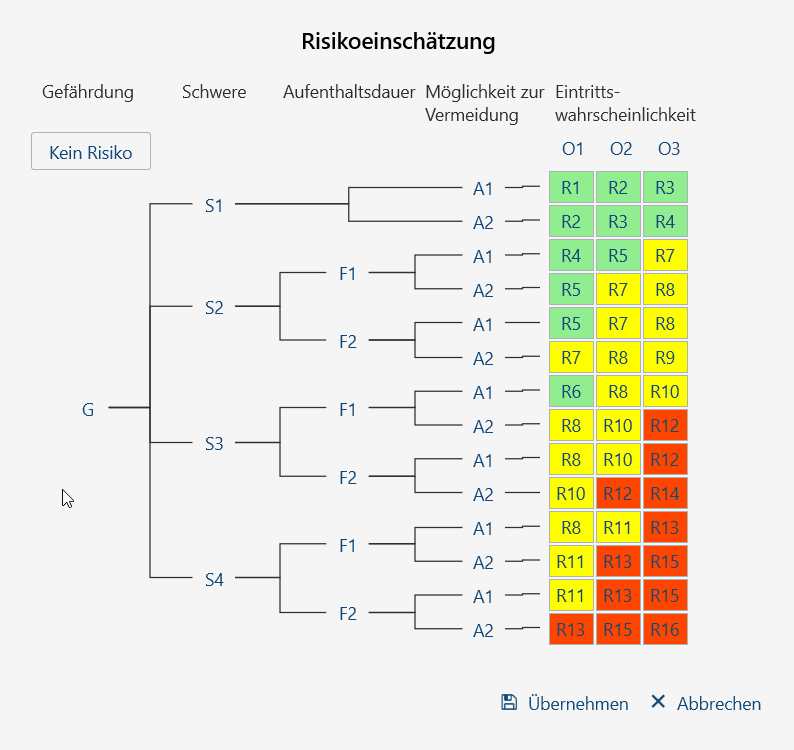
Windows application
In the development of Secutify Solo RA, the technical requirements were deliberately kept low. This makes Solo ideal for small teams without their own IT department.
Installation on your desktop
- The installation on your desktop or notebook is sufficient to use Secutify Solo RA.
- A complicated database installation or similar is not necessary.
- Run setup and get started!
Easy to use
- With Secutify Solo you can work with files as you are used to from Office.
- Risk assessments can thus be easily assigned to projects or forwarded to customers and partners by e-mail.
- For teamwork, simply place the risk assessment file on a network drive or in cloud storage.
- With cloud storage, you can collaborate on a risk assessment even across company boundaries.
Build for Professionals
Specially developed for the requirements of designers and CE officers in mechanical and plant engineering.
Best Performance
Thanks to performance optimization, the application reacts fast and makes work a pleasure.
All data at a glance
Secutify only shows you the data you need at any given time. So you always keep the overview and can concentrate on the current task.
Risk graph
Facilitation of risk assessment through a clearly structured risk graph
Standards and directives
You can manage your standards and policies directly in Secutify to easily apply them to security measures.
Document Manager
The Document Manager enables central access to stored documents. For example, a stored standard can be accessed at various points in the documentation in order to research within it.
Safety signs
Secutify contains pictograms according to EN ISO 7010 for easy identification of user information.
Online help
The online help can be called up directly from the application (F1). The field help provides important terms and descriptions directly at the respective input field. This means that they are always available in the right place as a reminder.
User Onboarding
Useful on-boarding features make it easy to get up and running, so you can get started right away.
Get started with Secutify Solo
Design engineers and CE representatives create your documentation easily, quickly and efficiently.
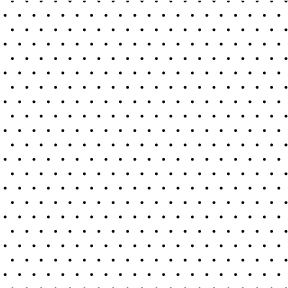
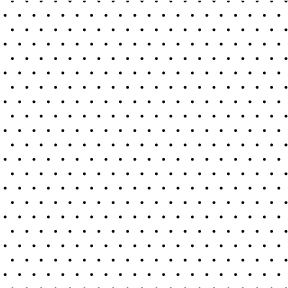
Personal
- 1 workstation
- Risk assessment according to EN ISO 12100
- Standards Management
- Product guidelines
- Safety sign library
- Installation for 50 workstations
- Risk assessment according to EN ISO 12100
- Standards Management
- Product guidelines
- Safety sign library
Keep informed!
If you would like to be informed about current innovations, please use our Newsletter.